In today’s world, more and more people are working remotely. This means that there is a greater need for online tools that allow people to work on their files from anywhere in the world. Nowadays one can find anything online which can make their tasks easier be it editing spreadsheets files.
If you need to edit an XLS file online, don’t worry – we have you covered! In this blog post, we will discuss 5 free tools that allow you to do just that. So, whether you are a business owner who needs to make last-minute changes to a presentation, or a student who needs to make some changes to their thesis and needs an excel sheet editor, these tools will help get the job done!
1. Google Sheets:
Google Sheets is a free online spreadsheet application that allows you to create and edit spreadsheets. It is part of the Google Drive suite of productivity tools, which also includes Google Docs (a word processing application), and Google Slides (a presentation application). While it does not have all of the features of Microsoft Excel, it is more than adequate for most spreadsheet tasks.
To edit an XLS file with Google Sheets, simply go to sheets.google.com and sign in with your Google account. Then click on the “New” button in the top-left corner, and select “File upload.” Choose the XLS file you want to edit, and it will open in a new Google Sheets document. From there, you can make all of the changes you need.
2. A1Office XLS editor:
A free XLS editor that is available online is the A1office XLS Editor. This tool allows you to view and edit your spreadsheets in a web browser. To use it, simply go to the A1Office website, choose XLS editor and upload your file or create a new one. Once it is uploaded, you can make all of the changes you need right in the web browser. From making a list to formatting it or doing calculations, this editor has it all for free.
3. Microsoft Excel Online:
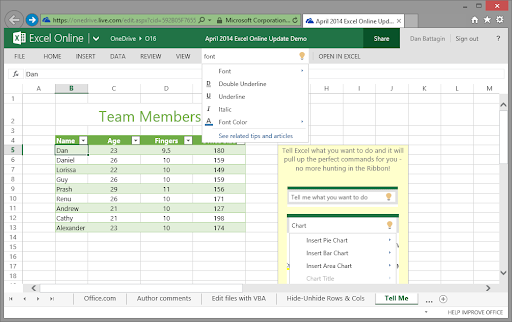
Microsoft Excel Online is a free online version of the Microsoft Excel desktop application. It has all of the features of the desktop application, including support for macros and pivot tables.
To edit an XLS file with Microsoft Excel Online, go to excel.office.com and sign in with your Microsoft account. Then click on the “Open” button in the top-left corner, and select “Upload.” Choose the XLS file you want to edit, and it will open in a new Microsoft Excel Online document. From there, you can make all of the changes you need.
4. Zoho Sheet:
Zoho Sheet is a free online spreadsheet application that allows you to create and edit spreadsheets. It is part of the Zoho Office suite of productivity tools, which also includes Zoho Docs (a word processing application), and Zoho Show (a presentation application).
To edit an XLS file with Zoho Sheet, simply go to sheet.zoho.com and sign in with your Zoho account. Then click on the “Create” button in the top-left corner, and select “Spreadsheet.” Choose the XLS file you want to edit, and it will open in a new Zoho Sheet document. From there, you can make all of the changes you need.
5. Smartsheet:

Smartsheet is a free online spreadsheet application that allows you to create and edit spreadsheets. It is part of the Smartsheet suite of productivity tools, which also includes Smartsheet Docs (a word processing application), and Smartsheet Show (a presentation application).
To edit an XLS file with Smartsheet, simply go to sheet.smartsheet.com and sign in with your Smartsheet account. Then click on the “Create” button in the top-left corner, and select “Spreadsheet.” Choose the XLS file you want to edit, and it will open in a new Smartsheet document. From there, you can make all of the changes you need.
Conclusion:
Gone are the days when editing a spreadsheet was a tedious and time-consuming task. With these five free online XLS editors, you can make changes to your spreadsheets quickly and easily, without having to install any software. So, whether you need to make a last-minute change to a presentation, or simply want to view and edit your spreadsheets in a web browser, these tools will help get the job done. So next time you need to edit an XLS file, give one of these tools a try!
