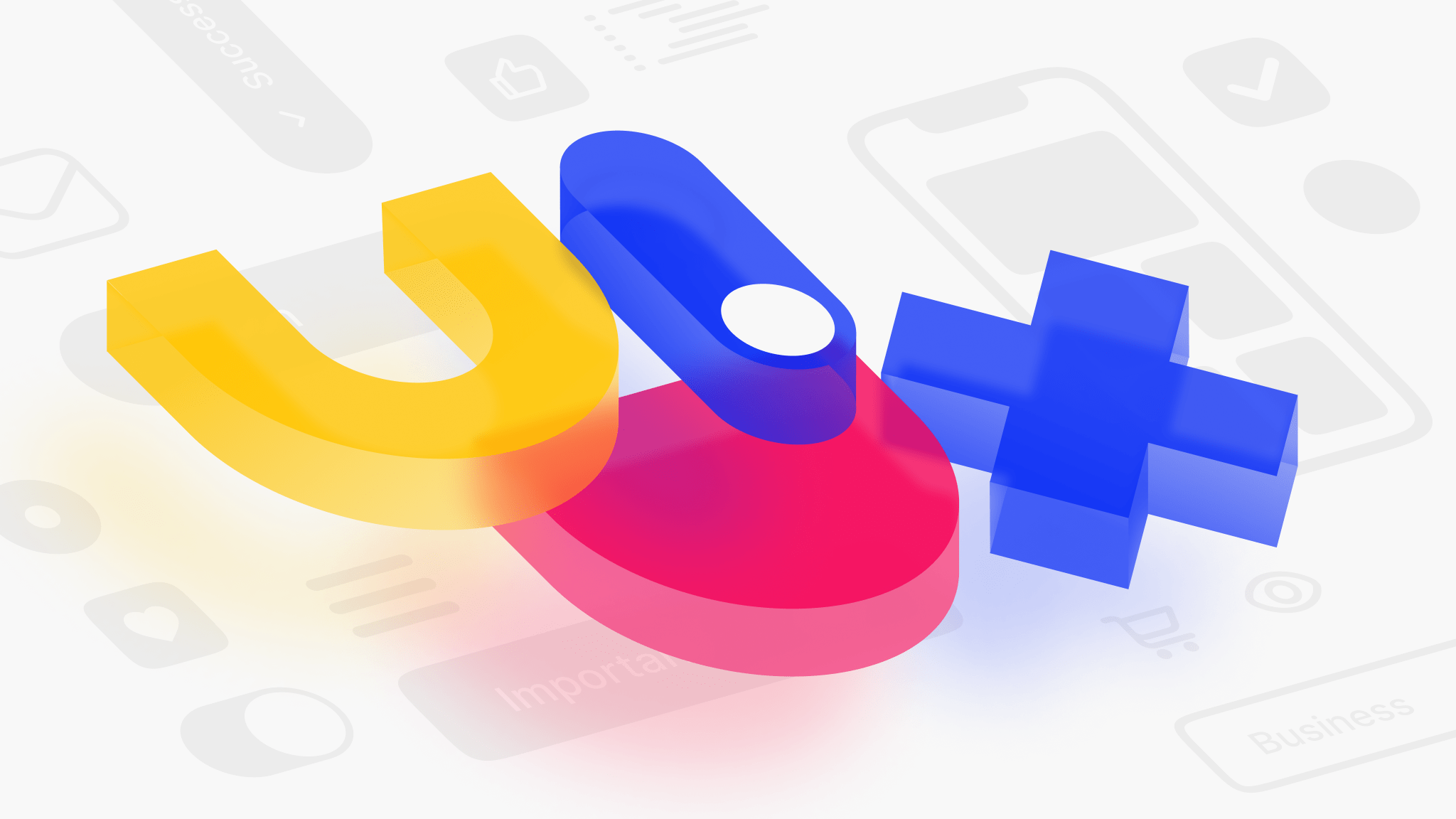53% of mobile users say that they’ll leave a website if it doesn’t load within 3 seconds. If you want your ecommerce business to succeed, the user experience and speed of your website need to be optimized.
While much of the success of your e-commerce store will rely on marketing and having great products, UX can also make a big impact as well. If your site is difficult to use, then visitors aren’t likely to stick around long enough to make a purchase.
Be sure to prioritize great UX design for ecommerce stores when building your website.
Make It Mobile
One best practice that you should follow with UX design is to make sure that you’re prioritizing mobile users.
Since so many people primarily access the internet through smartphones and tablets these days, it’s important that your e-commerce site works great on those devices. Prioritize mobile design by ensuring all text is legible and that navigation is quick and easy.
Additionally, you might also want to make a mobile app for your e-commerce store along with the mobile site.
Improve Navigation
Navigating an online store should be a painless process and should be completely intuitive.
Make sure that you have a navigational menu that includes all of the areas of your site that someone would like to visit. Additionally, your products should be grouped into categories and it should be easy to access each of them from the homepage.
Improving navigation will make it more likely that a visitor will stay on your website and find a product they’re interested in.
Help Customers Find What They Need
As part of improving navigation, you should make it as easy as possible for someone to find a product that they’re looking for on your website.
You should include a search function on your site so that someone can easily search for a product by name. It can also be useful to include filters and advanced sorting features as well to make it even easier for someone to find a product that they want to buy.
It’s also a good idea to create an app with Builder.ai to make shopping easier for your customers as well.
Streamline the Checkout Process
To make your e-commerce store design better, make sure that the checkout process is quick and easy. If a customer has to fill out too much information before purchasing a product, they may be more likely to abandon their cart.
Try to minimize the number of steps that a customer has to take to purchase a product. You might want to allow for guest checkout or one-click social media logins to make checkout quick and easy on your site.
Prioritize Great Functionality
With ecommerce UX design, remember that you need to prioritize functionality over appearance.
Although you should aim to make your e-commerce site look great, don’t let it get in the way of converting customers. Be sure that your site is easy to use and navigate and that the checkout process is straightforward.
Avoid distracting customers or worsening the functionality of your site by adding too many videos, image sliders, or unnecessary features.
Successfully Improving UX Design for Ecommerce Stores
If you want to get more sales, be sure that you prioritize great UX design for ecommerce stores. By using these UX design tips, you’ll ensure that visitors can find and purchase products from you.