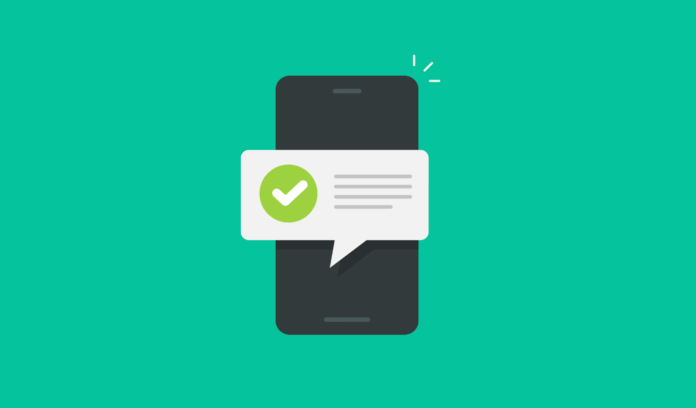Did you know that selling to an existing client has a 70% chance of success compared to a new prospect’s 5-20%?
You are on the right track if you have already been able to attract and keep customers, but now it’s time to convert those curious clients into well-paying, devoted ones!
As you start the journey to increase your customer reach, push notifications become crucial for your website.
To convert an occasional client into a brand lover, you will need efficient WordPress push notifications.
But why?
Well, knowing what your audience is interested in and what high-level methods are promoting user engagement and interest are both made possible by using push notification analytic tools.
In this blog, we will dive into several key metrics that will help you to increase your customer reach.
Let’s begin!
But before that, let us discuss what Push notification analytics are.
What Are Push Notification Analytics
Push notification analytics assist in campaign optimization and user satisfaction research. When something sells rapidly or not at all, it can also be used to make wise business decisions.
For every campaign, there are Key Performance Indicators (KPI).KPI is a way of saying that you want to track key metrics that show how well your campaigns are performing.
How You Can Use Analytics And Push Notifications To Increase Your Customer Reach
1. Opt-in Rate
The amount of site visitors who choose “Allow” when asked if they wish to signup for Woocommerce push notifications is known as an opt-in rate. In other words, it compares the number of subscribers to the overall number of website visitors.
There are two sorts of opt-in requests you can use:
- Native opt-in: This is the default pop-up provided by the browser. Every website must display a brief paragraph asking users if they want to accept or reject site notifications. It is a one-step process.
- Custom opt-in: With this variation, website owners can alter the prompt. You are free to put your logo and any text you choose to ask users to consent to notifications. However, if the visitors click on “Allow”, the native opt-in will be triggered.
2. Conversion Rate
Conversion rate is a metric that indicates whether you are getting your business goal or not. The number of persons who completed the desired action after reading your push notification is known as your conversion rate.
This metric might assist you in figuring out whether there is an issue with your landing page or checkout procedure whenever users return to your site after clicking the notification.
3. Click-Through-Rate (CTR)
Click-through rate is the most talked-about metric here. CTR measures how many subscribers a WordPress push notifications campaign reached concerning the number of clicks it received.
This metric is so well-liked because it makes it simple to determine what kind of messages your subscribers respond to the best. By examining the CTRs of various campaigns you run on your website for various events, you may develop theories, test them, and improve the performance of your push notifications.
Several factors can directly impact the click-through rate:
- Image: When compared to WordPress push notifications without images, WordPress push notifications with images have a 20% higher click-through rate. Decide to always include an image whenever you can.
- Required Collaboration: Unless you enable the “require interaction” option, which compels the user to click or dismiss the message, Woocommerce push notifications are only visible on the user’s device screen for a few seconds. The user may miss the message for any reason if this box is not ticked, which will lower the click-through rate.
- Call To Action: We can not ignore how crucial it is to have a clear call to action in your notification and how much this can impact CTRs. Users need to know what you want them to do, and it’s much better if you employ an urgency-based call to action.
- Segmentation: Regarding CTRs for Woocommerce push notifications, relevancy is a key consideration. The more your audience is segmented, the better you get results, especially when using bulk advertising. Automated push notifications have a better click-through rate because they are highly customized and contain messages that the recipient finds interesting.
4. Time Spent On The Web Page
It may appear at first look that this metric has nothing to do with your WordPress push notifications. But it is and it can give you important information about how relevant the messages you send are.
A link that takes the user to a webpage on your site is included in every push notification. It is your responsibility to ensure that the copy of the notification corresponds to what the user sees on the landing page after clicking on it.
If it does not, the time spent on the page will be very less as the user always abandons the page when they get disappointed.
Wrapping Up
WonderPush offers you the ability to send out timely WordPress push notifications to your audience. And you will be able to evaluate the full scope of your campaign’s success with the use of in-depth insights from third-party analytic tools. So, do not miss to check out WonderPush!