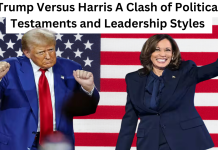Are you looking to design a logo and establish a brand identity for your business or project? Look no further than A.I. Logomaker from Designs.ai, a tool designed to help users quickly and easily create a unique logo using AI-generated designs. With A.I. Logomaker, you can launch your brand with a professional-looking logo in just a few simple steps. In this blog post, we’ll discuss how you can use A.I. Logomaker to design a logo and create a full brand identity kit for your business or project.
How does Logomaker work??
A.I. Logomaker is an online logo design platform from Designs.ai that utilizes Artificial Intelligence (AI) to provide a fast and easy way to create a unique logo for your brand. It’s designed to help business owners and entrepreneurs launch their own brand identity kit with a beautiful, professional logo.
A.I. Logomaker works by first asking you some questions about your brand and what you want your logo to look like. Once it has your information, it uses AI design to generate hundreds of logos in just a few seconds. You can then pick one of these options or continue to customize the logo until it looks exactly how you want it.
Once you are satisfied with your logo, you can easily export it in multiple formats such as JPEG, PNG, SVG, and more. This makes it simple to share your logo with designers and developers for further branding applications. You can also create a brand identity kit, which consists of other elements such as fonts, colors, and graphics to ensure your brand looks consistent across all platforms.
With A.I. Logomaker, you don’t have to be a designer or have expensive software to create your logo – it’s all done through the easy-to-use logo maker tool. This means that anyone can get started with a unique logo in no time.
What do you need before starting?
Before you begin creating your unique logo with A.I. Logomaker, there are a few things you should consider to ensure the best outcome for your design.
First, you need to have a basic idea of the design elements that will go into your logo. Do you want a bold font, an abstract graphic, or both? Will you use a color palette or remain black and white? Having a clear vision of what your logo should look like before you start the process will help streamline the entire process.
You should also consider any specific requirements your logo might need to meet. For instance, if you plan to use your logo on the web, you’ll need to make sure it is optimized for both web and print formats.
With A.I. Logomaker, you can create a high-quality logo in a few simple steps. Its AI-powered design capabilities make it easy to generate a logo that looks professional, no matter what kind of design experience you have. You can then easily export the finished logo into various formats, ensuring that it will look great wherever it appears. With A.I. Logomaker, you have the tools necessary to launch your brand with a unique logo.
How to create your logo?
Creating a unique logo for your brand with the help of Designs.ai is an easy and straightforward process. First, you need to log in to the Designs.ai website and then answer some questions about your business, such as the type of business, your target market, and the industry you are in. This information helps Designs.ai create a custom logo design that will reflect your business goals and attract your target audience.
Once the questions have been answered, you can start designing your logo with the help of Logomaker. The Logomaker tool has a wide selection of fonts and graphics to choose from and allows you to customize the design of your logo by selecting the size, color, shape, and font of each element. You can also add text and adjust other design elements to make sure that your logo looks exactly the way you want it.
Once you are satisfied with the design of your logo, you can then save it or export it as an image file. This allows you to use your logo on business cards, websites, and other marketing materials. With A.I. Logomaker from Designs.ai, you can easily create a unique logo for your brand in just a few minutes!
How to export your logo?
Using Designs.ai, exporting your logo is a breeze. You’ll have multiple options to choose from to ensure that you have the perfect logo for your brand. With this logo maker, you’ll be able to easily export your design into high-resolution files to use on all of your platforms.
When you’re ready to export your design, click the “Export” tab. You’ll be able to select the size and format for your logo. To make sure that your logo looks crisp and clear, we recommend choosing the highest resolution options available. The formats you can choose from include .png, .jpg, and .svg. Once you’ve made your selections, click the “Download Logo” button and you’ll be ready to upload your logo to any of your social media channels or websites.
Designs.ai makes it easy to create and export your logo so that you can get your brand up and running quickly. With just a few clicks, you’ll have a logo that you can proudly share with the world!
How to create a brand identity kit?
Creating a comprehensive brand identity kit with Designs.ai is quick and easy. With its AI design capabilities, you can create a unique logo that will set you apart from the competition. You can then use this logo to build an identity kit that will make your business look more professional and organized.
First, you’ll need to make sure you have your logo ready to go. This should be done before you even start building your kit. Once you’ve got that ready, you can then start to build your identity kit.
When creating your brand identity kit, you’ll want to include different elements such as colors, typography, graphics, and other visuals that are associated with your brand. The Logo Maker tool makes it easy to find colors and fonts that complement your logo. You can also choose a background image or pattern to further define your brand’s look.
Once you’ve decided on the colors, typography, graphics, and visuals for your kit, you can begin to put it all together. Designs.ai offers templates that allow you to quickly and easily create a complete brand identity kit. These templates will provide you with everything you need to get started – from business cards and letterheads to email signatures and stationery designs.
With the tools provided by Designs.ai, you can quickly create a brand identity kit that sets you apart from the competition. Its AI design capabilities make it easy to create a unique logo and build a professional-looking brand identity kit with just a few clicks of the mouse.