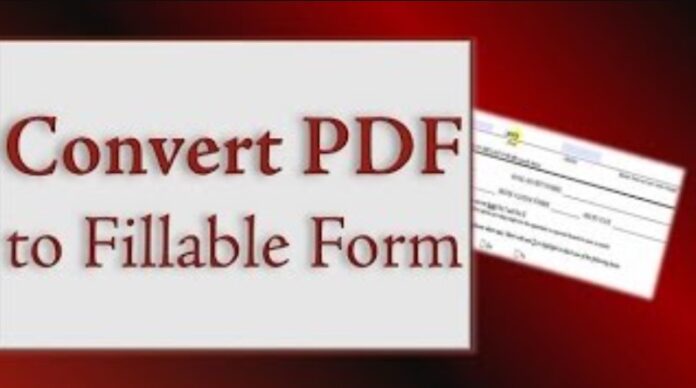A PDF is a file that contains text, images, and other types of content. This file format is commonly used because you can transfer it without compromising the quality and design. pdf to jpg The only problem here is, you cannot edit PDFs so you need to convert them. There are many problems associated with converting PDFs to editable ones because some converter totally ruins the format or design of a PDF file. It’s a good thing that reliable PDF file converters and editors are now available online.
If you want to convert PDF to form, you can use the PlatoForms online PDF tool. This tool can help you convert and edit your PDF form by adding new fields to it. It also has the capability to convert scanned PDF files. You can also change the layout of your PDF forms if you wish to. If you have a large number of PDF documents, you can use the tool to convert and create multiple versions of the same document.
The process of converting a PDF form using PlatoForms is easy and straightforward. To convert a PDF form, you need to open the file using PlatoForms dashboard. Click the purple “Start to Build” button, click “Create Online Form for and Existing PDF and upload the file you wish to convert. After that, you can choose whether to make your PDF an online form or a web form.
You’ll land on the PlatoForms PDF editor and from there you can edit your forms. The editor is a drag and drop tool so it’ll be easy adding new fields. After making the edits, you can then send your PDF file to your prospective repondents.
Read: A quick and easy way to convert jpg to pdf file online.
How does PlatoForms work?
In order to use PlatoForms to turn PDF into fillable form, you don’t need to have the program installed on your computer. You can directly go online, create an account and access the dashboard. Once you’re logged in, you can then start to do the steps mentioned above.
PlatoForms is easy to use because it provides clear labels on each buttons. The drag and drop form editor and builder tools are making the process easier for users too- giving convenience even to people who are tech noobs.
How Platoforms helps with creating new online PDF files
With PlatoForms, you can also create new online PDF files. To start creating new online PDF files, just click the purple “Start to Build” button, and click “Create PDF form From Scratch”. After clicking that, you’ll land on the PDF builder and from there, you can add the forms that you need.
PlatoForms PDF tool isn’t only for PDF file creation and conversion. It also helps you improve your workflow through its Workflow and API feature that allows you to connect your most-used apps and channels to your forms. To add, you can also use the tool to edit PDFs with your team.
Indeed, editing PDF files is challenging and time-consuming but with the help of tools like PlatoForms, you can be more productive while staying on top of your PDF files and workflows.