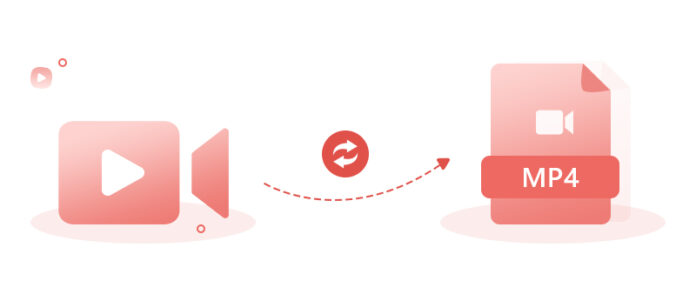To fulfill a variety of general and professional needs, such as compliance with the device, driver, or hardware, audio extraction, video editing, movie producing, etc., video file format conversion becomes a must. Video files in various formats often need to be converted to MP4 since it is the most widely used video file type. We’re going to take a look at the best 5 free MP4 converters and the features they have to offer.
1. FonePaw Video Converter
More than 300 video and audio format profiles are available in FonePaw Video Converter, a feature-rich desktop application. Its user interface is simple and intuitive. Converting video and audio files is as simple as drag-and-dropping them into the application.
Options including MP4, AVI, MKV and MOV may be selected, and codec settings can be fine-tuned to suit your needs. Therefore, the video output resolution, encoder, and bitrate may all be adjusted to accommodate any video playback device.
2. Onlineconvertfree.com
If you are searching for an online converter to proceed with MP4 conversion, you may take a look at Onlineconvertfree.com. This is one of the best file converter tools available for you to use as of now. This online converter can convert MP4 files without losing their quality. On the other hand, you can make sure that there is no need for you to download any tools into your computer in order to proceed with MP4 conversion.
3. Aiseesoft Total Video Converter
You may use Aiseesoft Total Video Converter to convert and edit video. Convert any video or audio file to a variety of common formats using this tool. MP4, FLV, MKV, and many more formats are supported for conversion. Videos captured on cell phones or camcorders, as well as those acquired from the internet, may all be converted using this program.
4. Leawo Video Converter
Video and audio files may be converted from one format to another using the Leawo Video Converter platform. It has a video editor built in to let you customize the look and feel of your video output. The video and audio characteristics may be changed to your liking.. Video and audio conversions are completed six times faster using this tool.
Photos and picture folders may be used to create photo slideshows. It offers the ability to alter the effects for the output video, picture order, and so on. ‘ Multi-language support is available for Leawo Video Converter. It features a user-friendly design. Selecting an audio track and adding external subtitles are only two of the many options available.
5. Freemake
Video processing software champion Freemake is a “champion” of sorts. It has a devoted following because of its ongoing development and improvements, which have allowed it to stay relevant for many years after its initial release.
If you only want to convert a movie to another format, this program has a user-friendly interface that can handle just about every video format you can think of. Freemake can handle it everything, from FLV and AVI to MP4 and MP3.